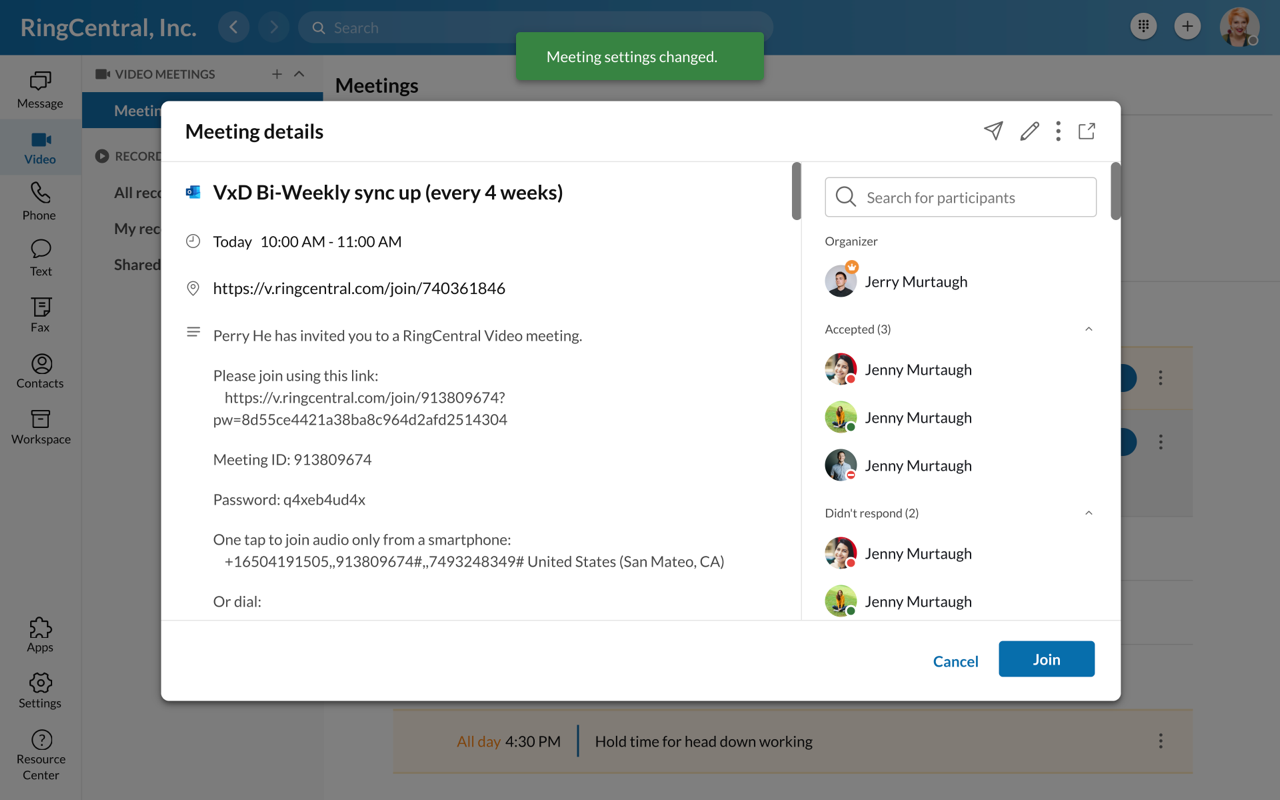Introduction
We use Video/Meeting quite frequently, it becames a daily uses. Hence, having a meeting detail view becomes significant for our user and also for ourselves. Not only view meeting detail but also allow to change the meeting.
Our design team always put user experience centric design as our no.1 priority.
It's time to improve the meeting experience for our users.
My Role
Design lead
Launch Date
Otc, 2021
View & Edit meeting detail
We always take learning from user feedback and analytics team to improve our product. We’ve learned a lot from user, here are some stands out problems:
1. User wants to see their meeting details on one glance.
2. To edit meeting detail within RC.
3. To forward the meeting invite to more people if needed.
4. Ability to see participants.
Where is the problem?
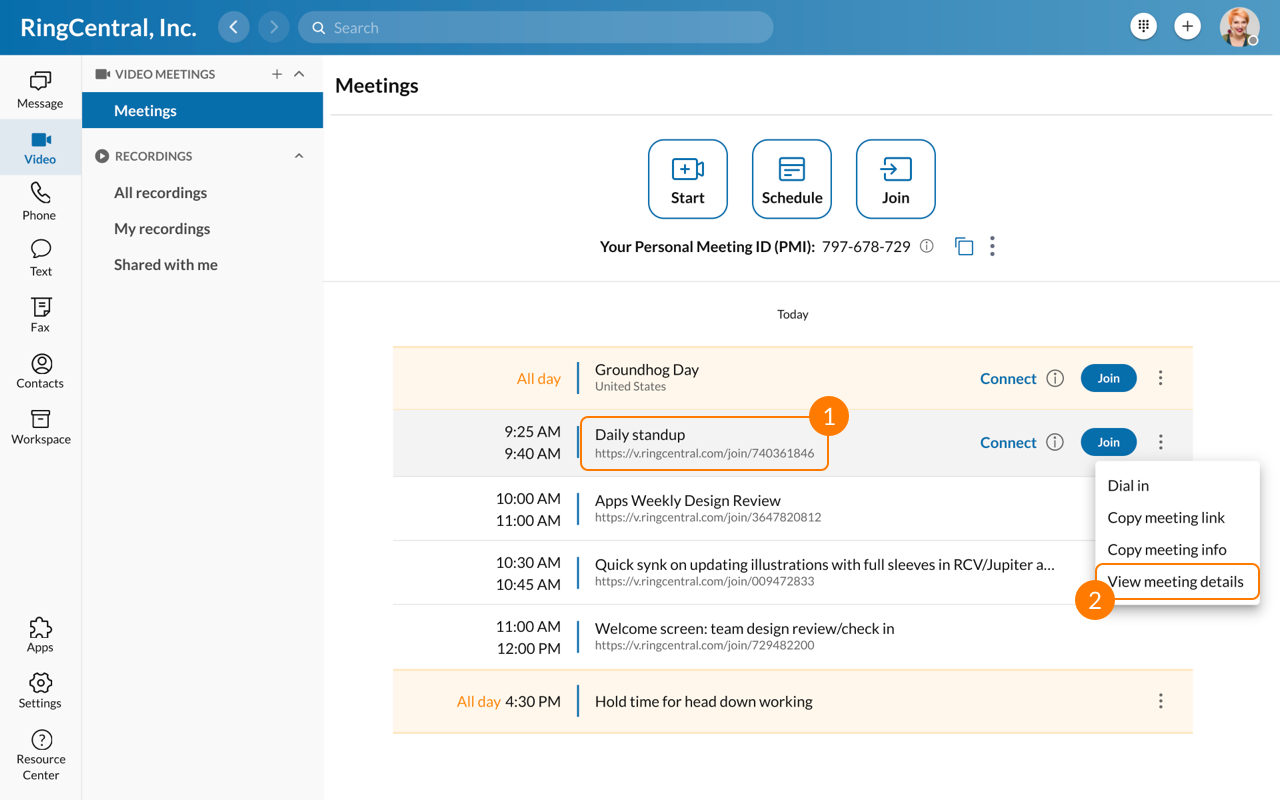
1. No participant list.
2. Currently, click on view meeting detail will take user to Outlook calendar. And no way for user to edit the meeting.
Key Motivation
1. Customer feeback.
2. Feture gap.
3. Reduce jump rate.
User jobs to be covered
1. I want to have an easy and quick overview of the things I need to know (about a meeting).
2. I want to be able to edit things that are incorrect.
3. I want to know who is attending a meeting and whom I might need to remind.
1. I want to view meetings details directly in the app.
2. I want to edit my meeting settings (e.g. waiting room, password) if needed.
3. I want to edit calendar related option of a meeting (e.g. time & date, description).
4. I want to be able join the meeting.
5. I want to be able to send emails to the participants.
6. I want to be able to forward the meeting into to other people, either via glip message or email.
User flow
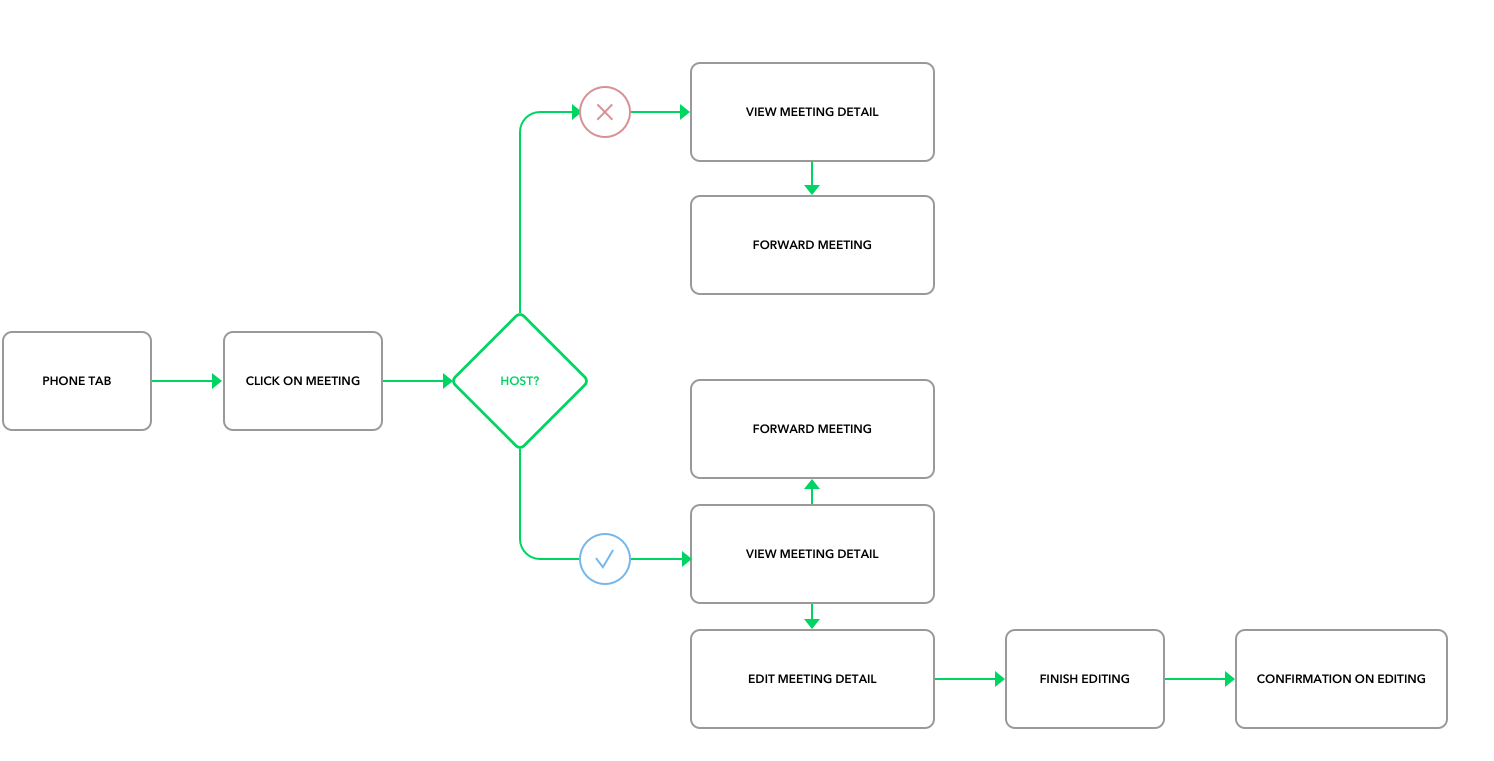
wireframe_1
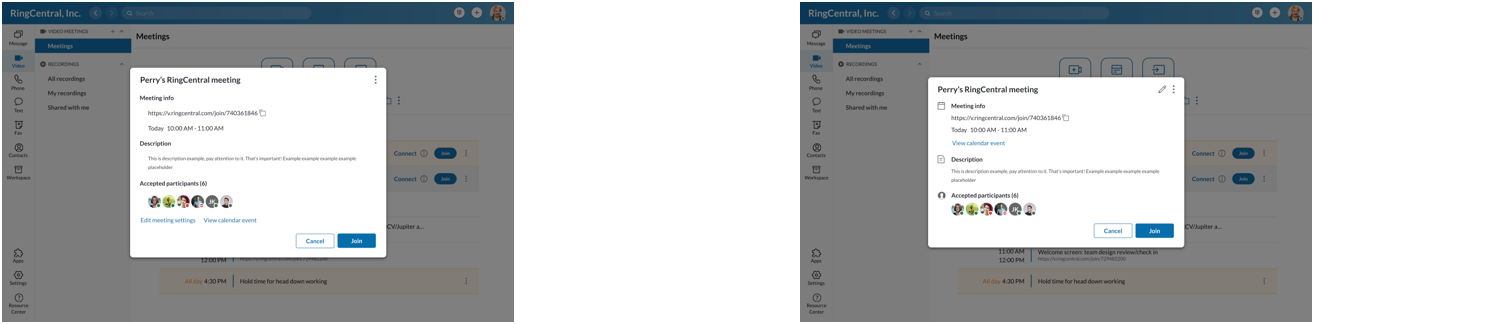
wireframe_2
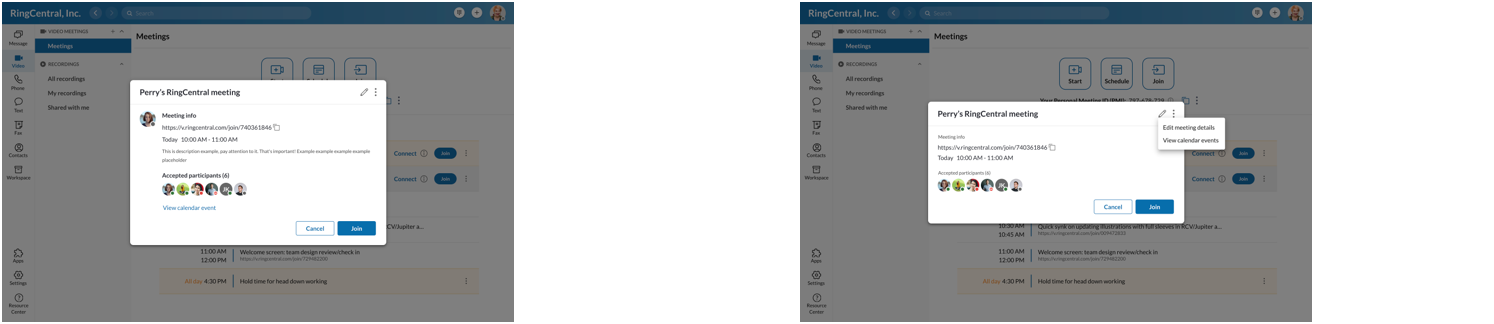
Design_Final
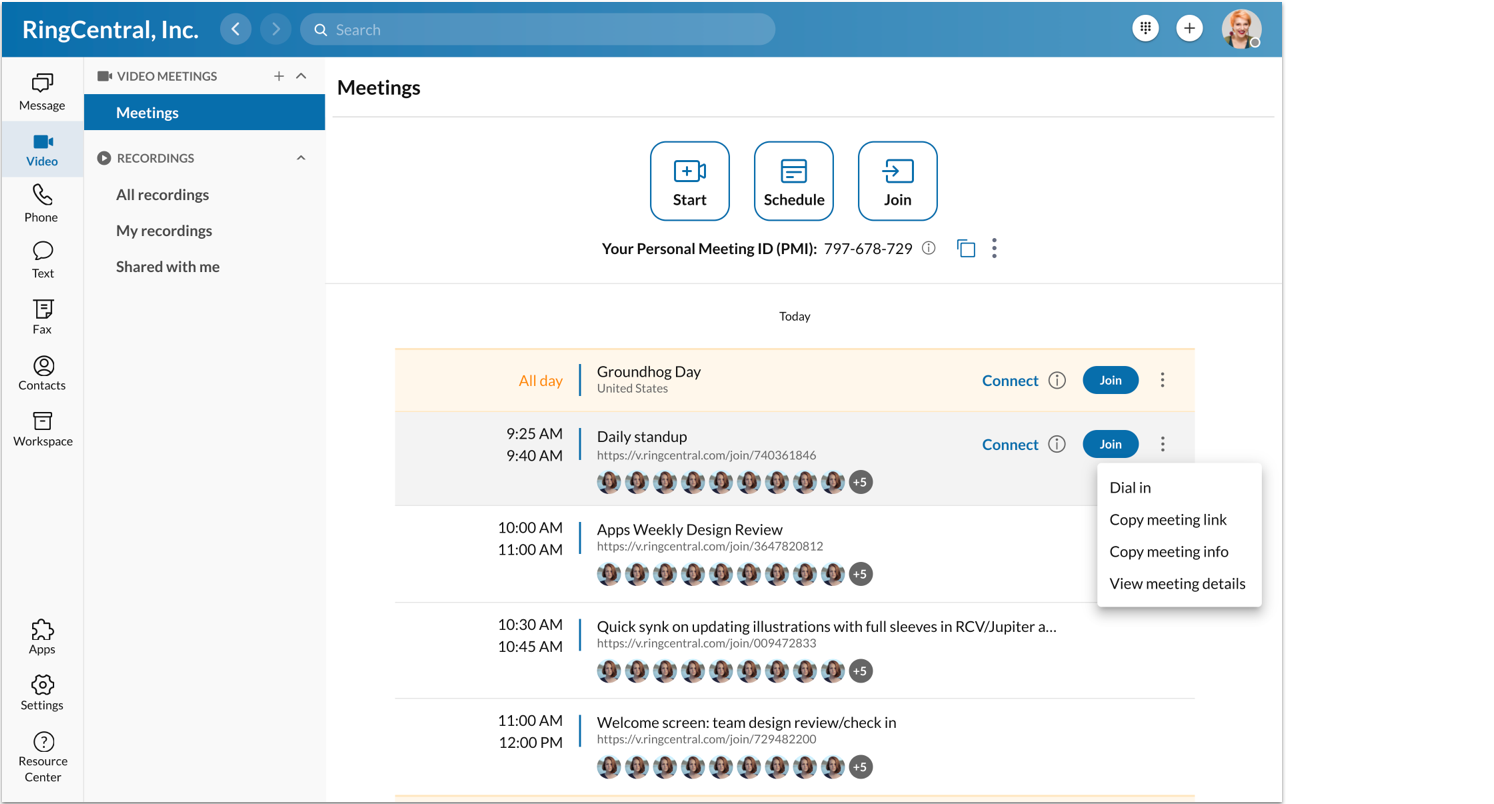
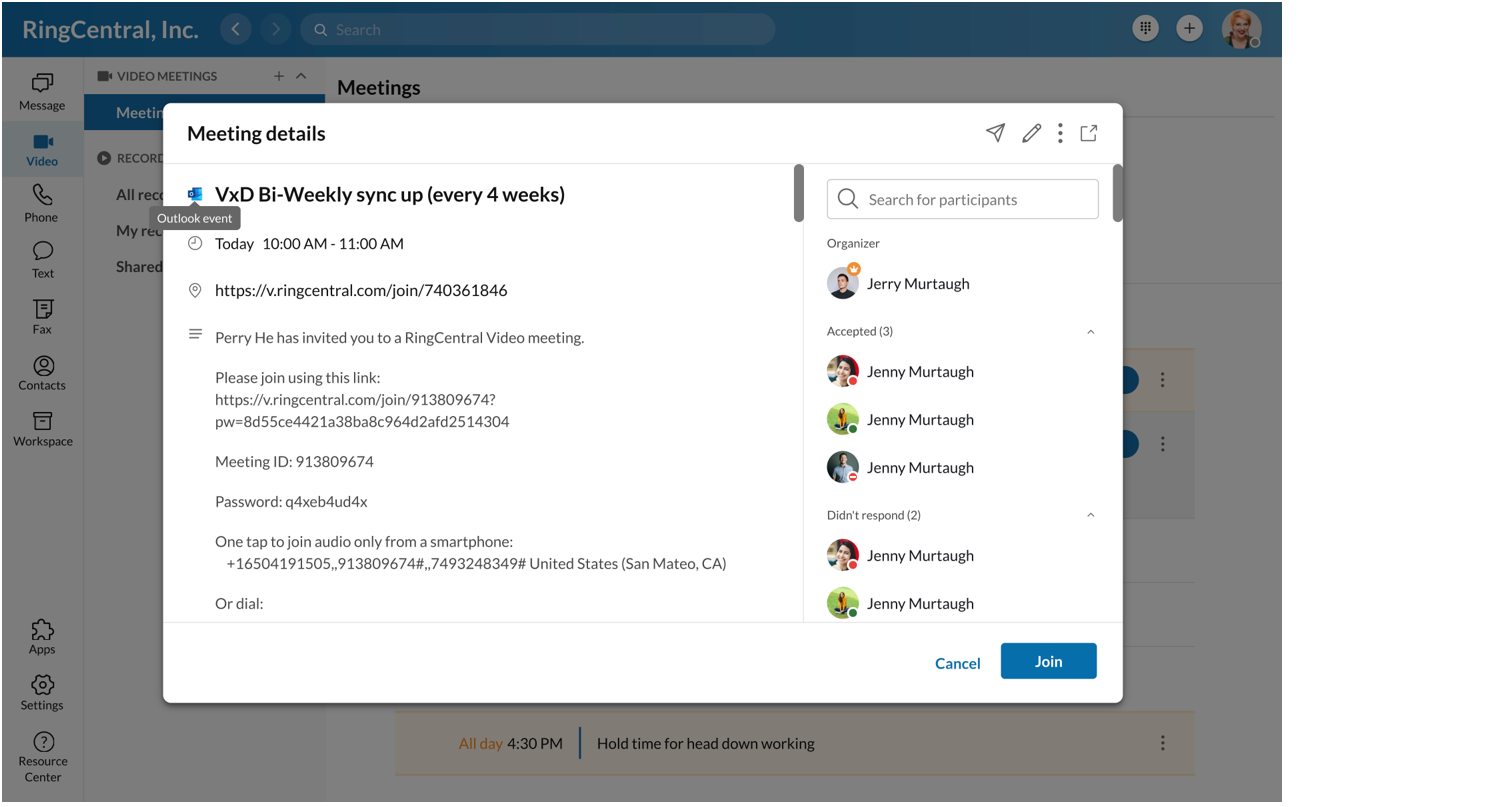
Key design change
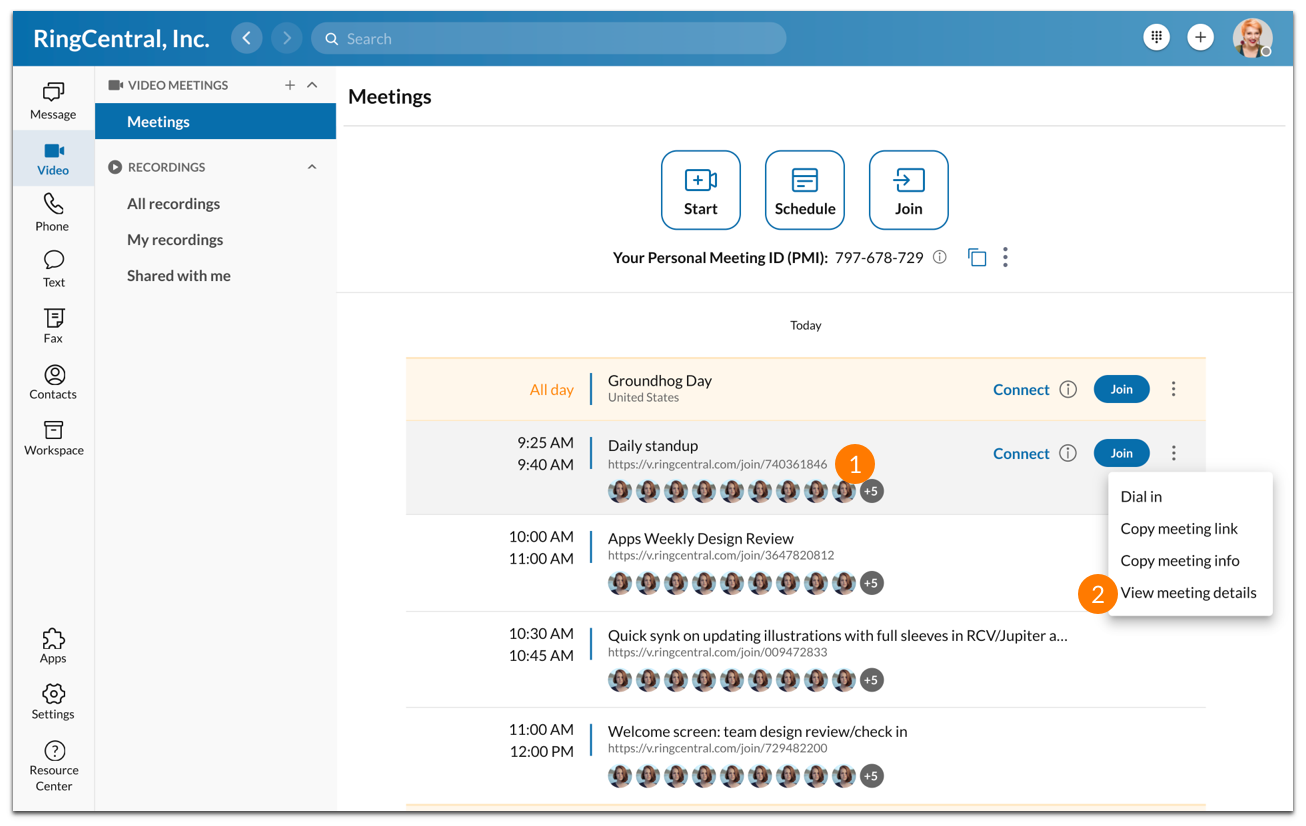
1. Allow user to see participant list, not just whom but also the total number of participants.
2. Click on 'View meeting detail' now will open a dialog instead of jumping to Outlook calendar - help user stay on RC app.
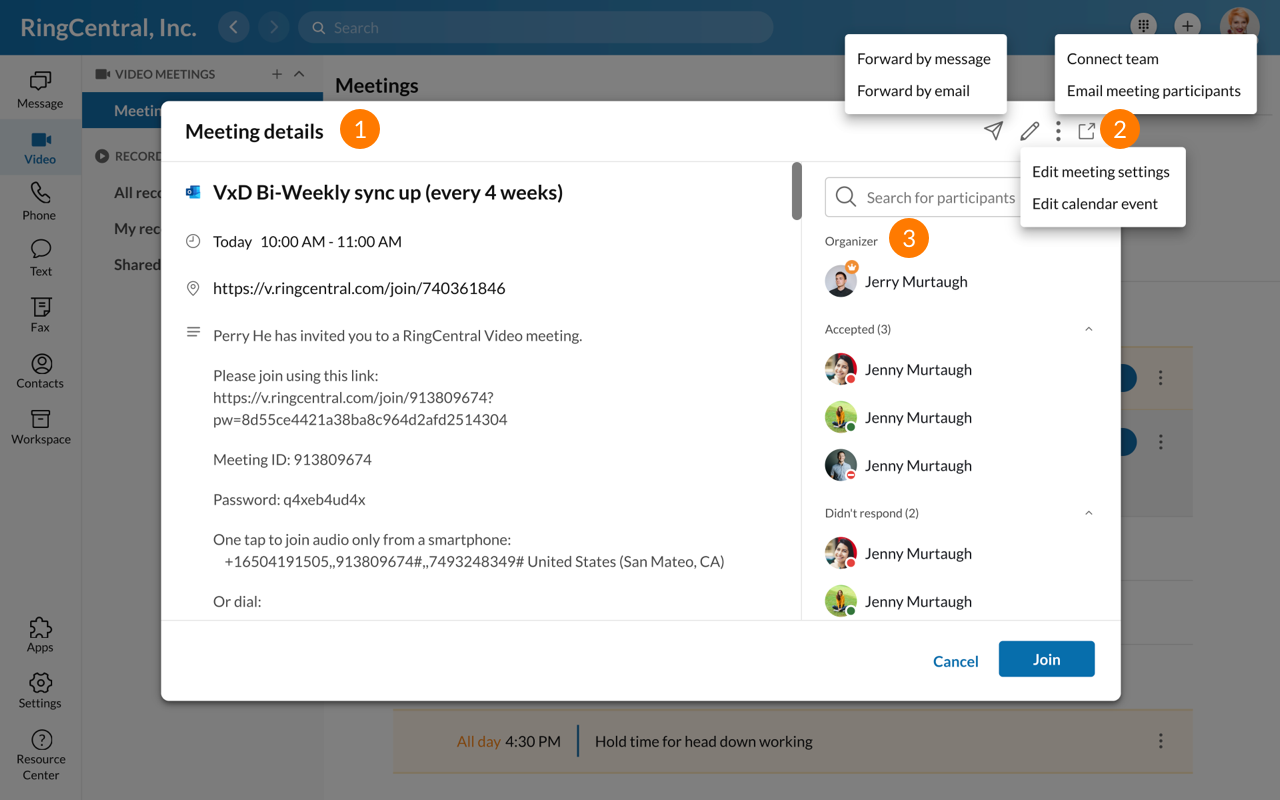
1. Right now, user will able to see meeting detail within RC app, including time/date, meeting address/link, description, participant, etc.
2. Allow user to Forward meeting invite, Edit meeting (Host only), create team and email participants.
3. Allow user to see participant list in different grouping - host/organizer, accepted, didn't respond and declined.
Other pages
Forward meeting invite
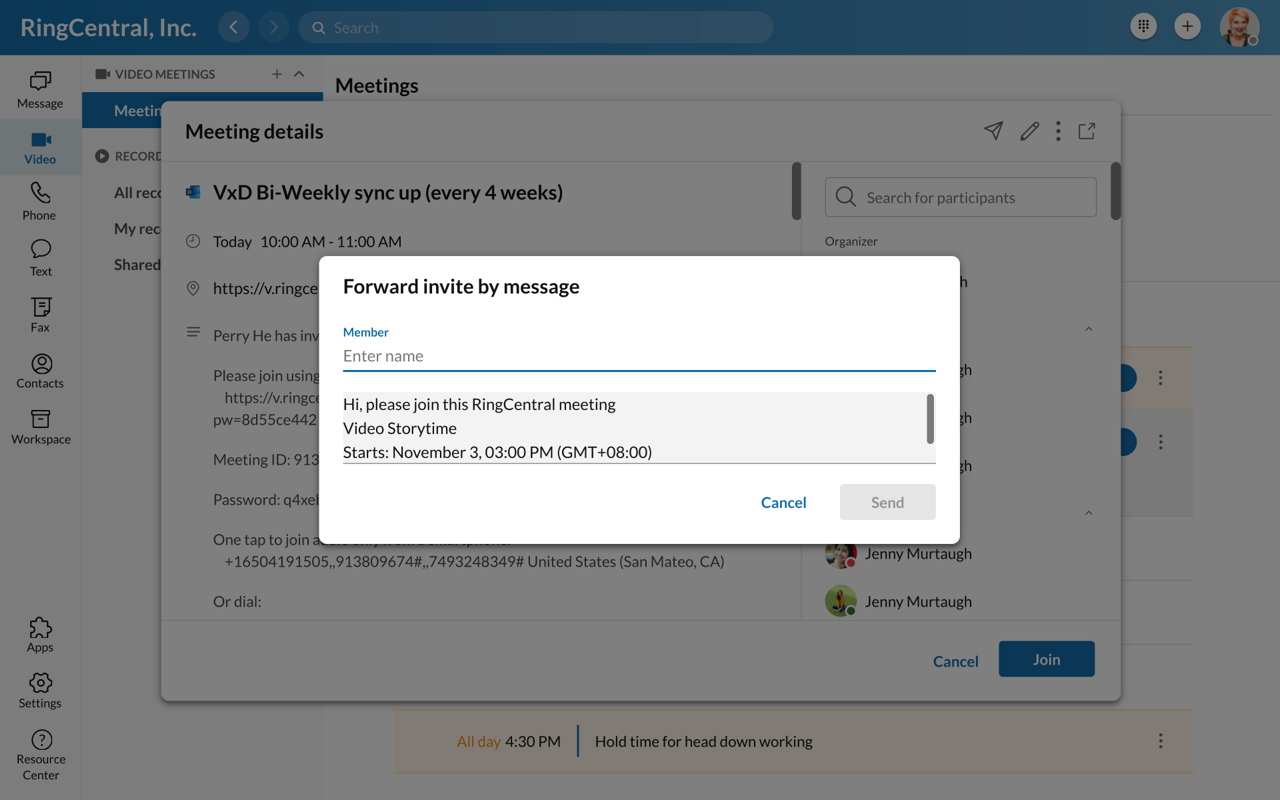
Meeting invite forward successfully
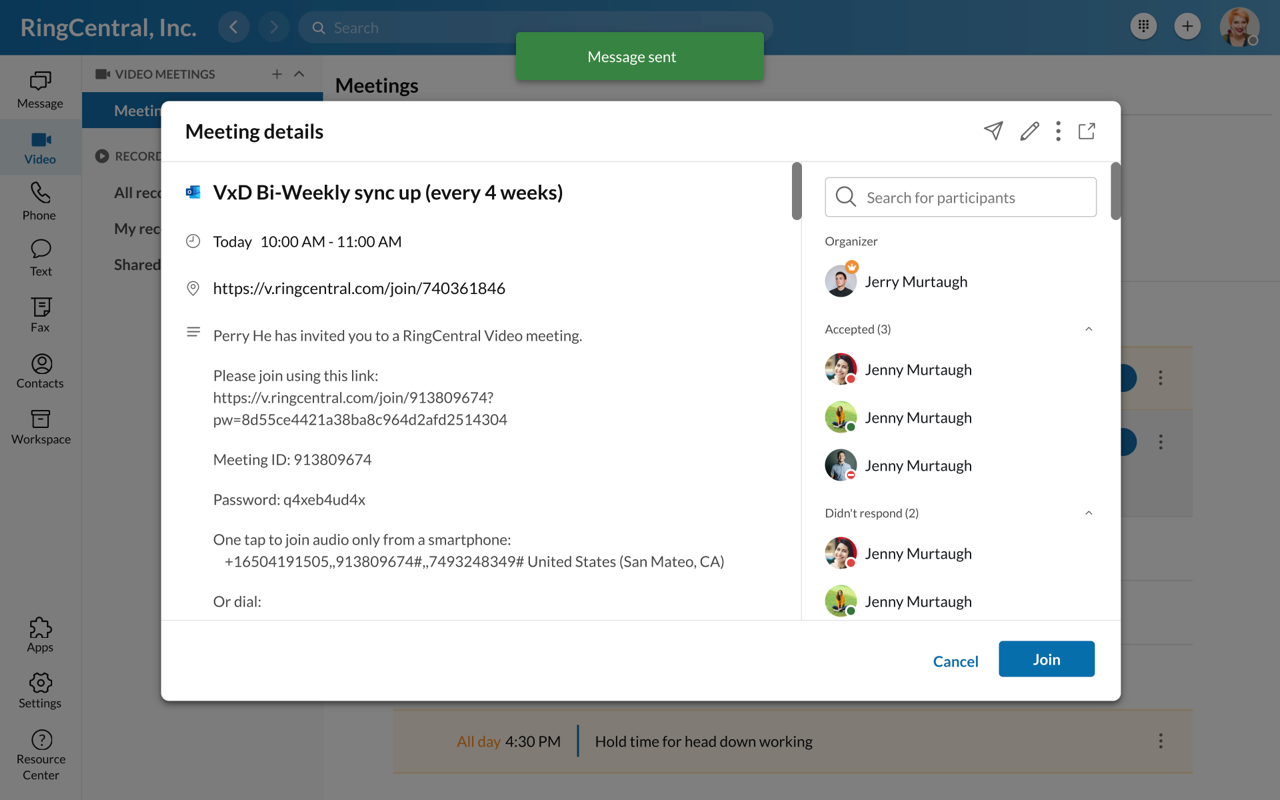
Edit meeting detail
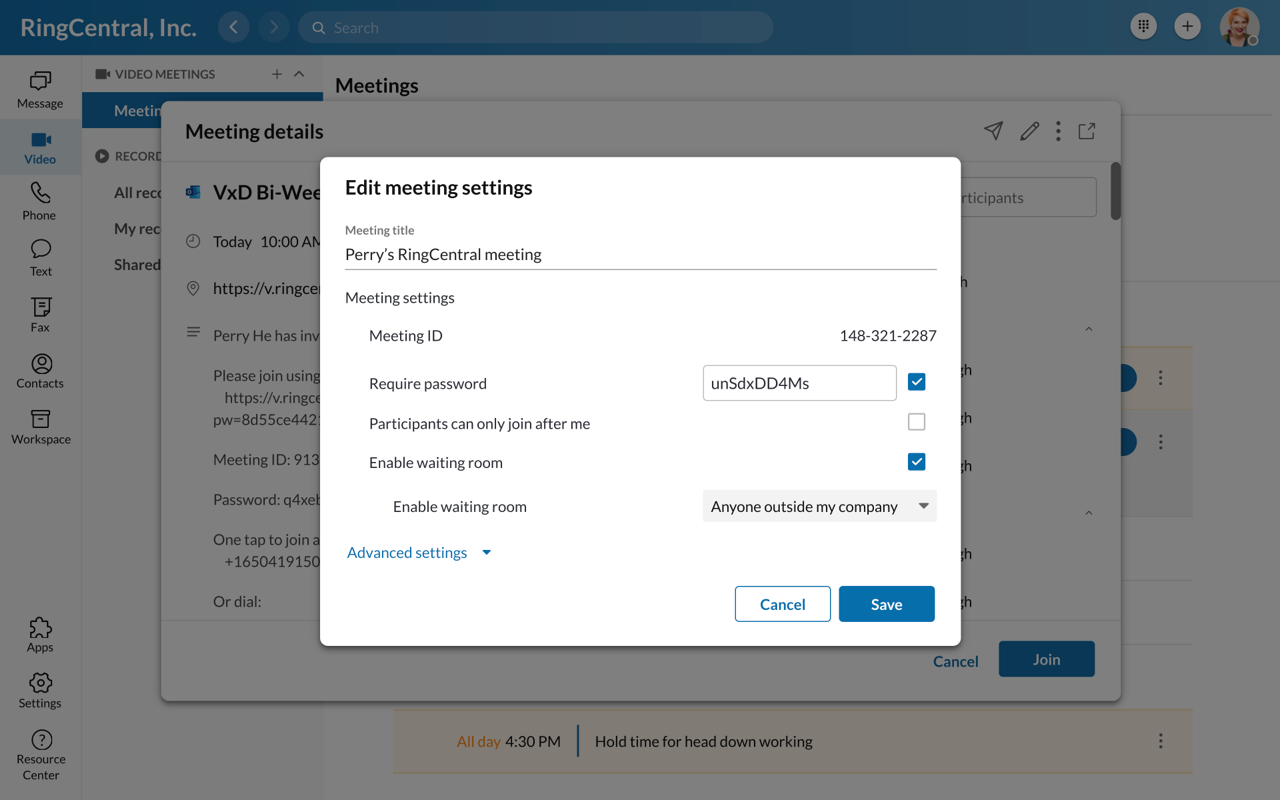
Meeting settings change saved