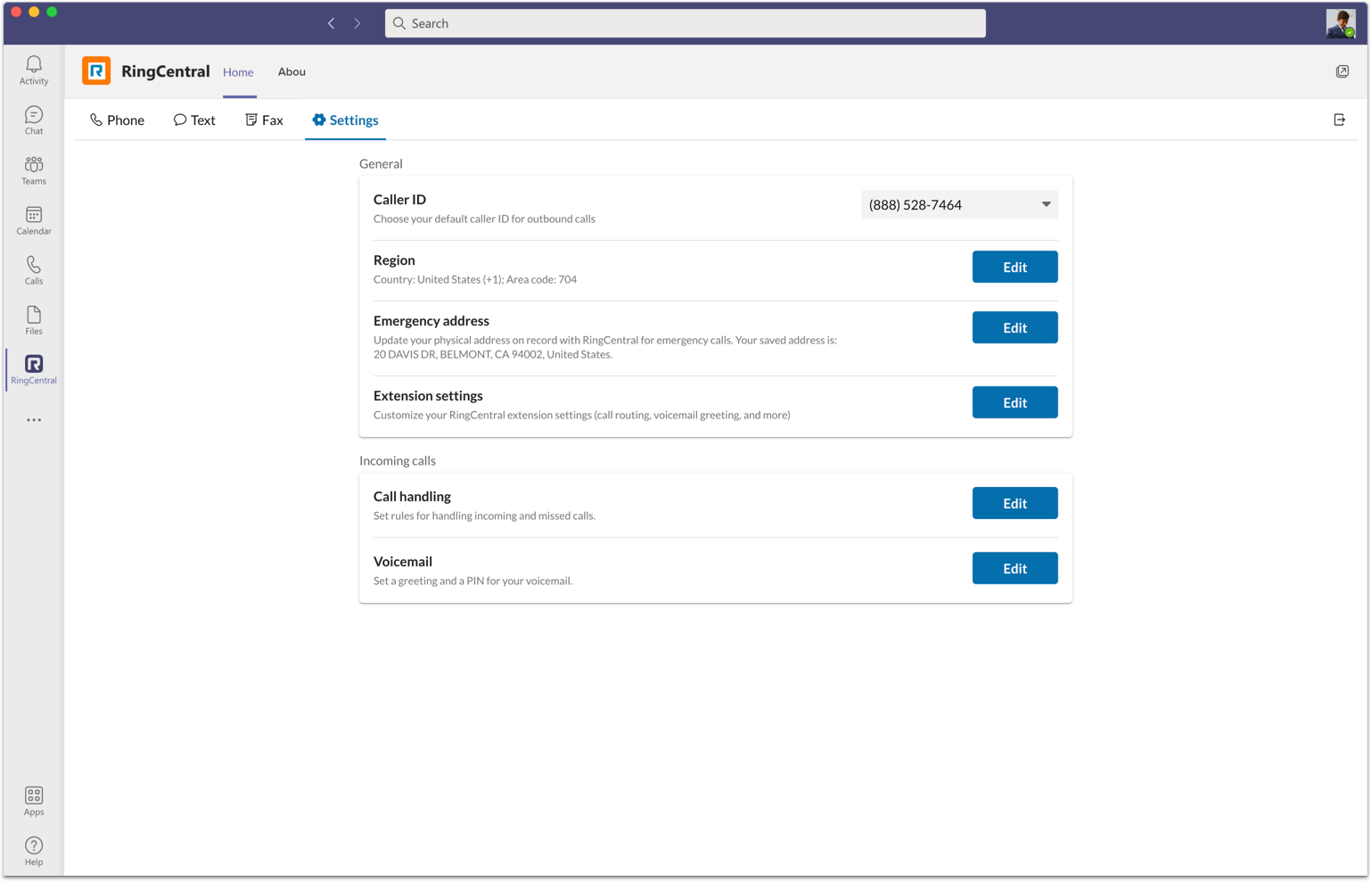Introduction
Lot of RingCentral customers using RingCentral phone for Communication and Microsoft Teams for collaboration. By Embedding Jupiter Phone into MS Teams, customers can using a single application for both communication and collaboration.
My Role
Design lead
Launch Date
Dec, 2021
Goal
1. 1. Lot of RingCentral customers using RingCentral phone for Communication and Microsoft Teams for collaboration. By Embedding Jupiter Phone into MS Teams, customers can using a single application for both communication and collaboration.
2. Multiple Teams building same set of features.
3. Increases feature Parity.
Key Motivation
1. Competitive Gap
2. Customer Request
User jobs to be covered
1. Customer should be able to Embed Jupiter into Microsoft Teams Personal Tab.
2. Customer should be able to Authenticate to Embed Jupiter using their RC credentials.
3. Call functionality is available in 2 modes: Dial2RC/Direct Routing.
4. When user logs in, Jupiter should be able to identify the call mode based on the extension settings and display the necessary phone settings.
User flow
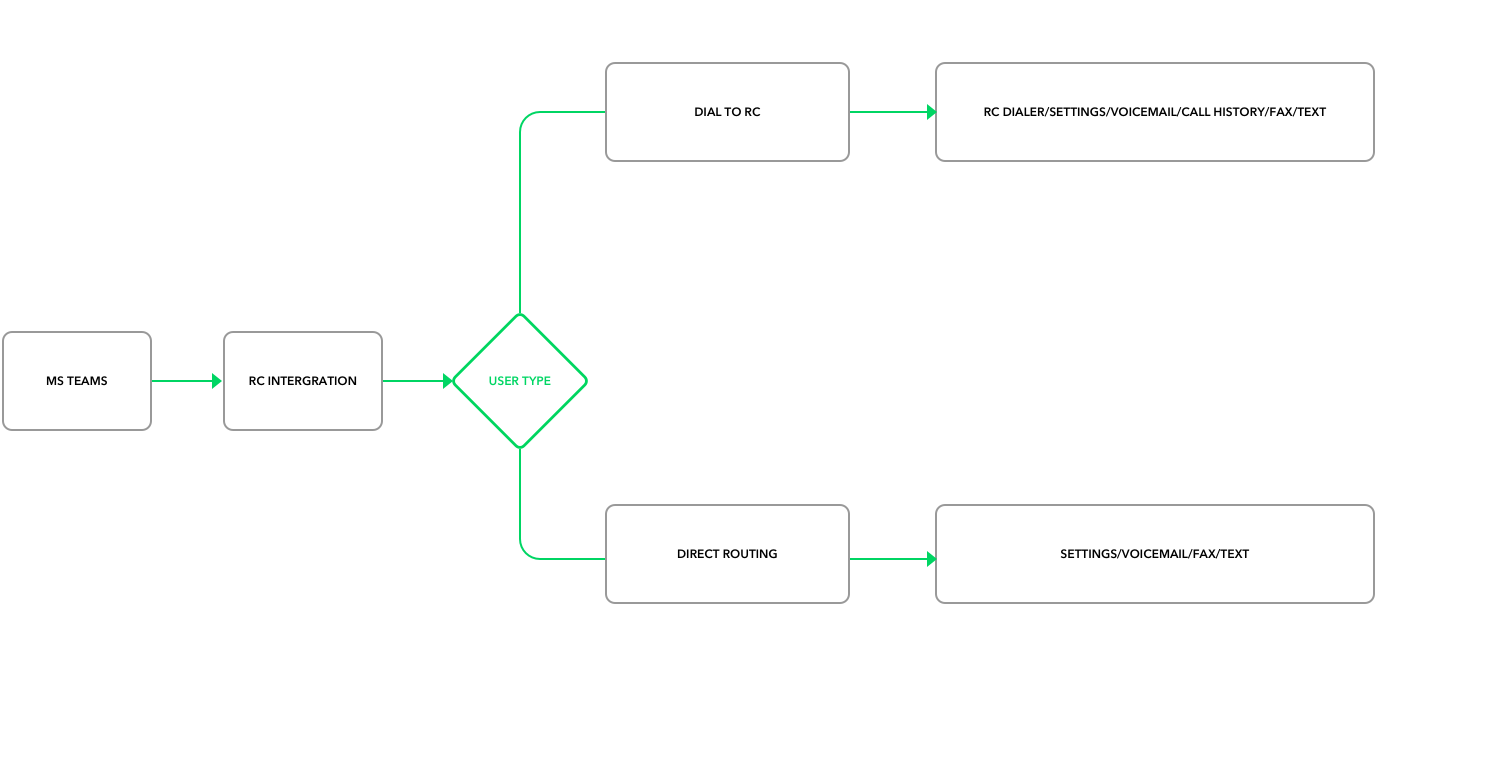
Phase 1 design - Dial to RC
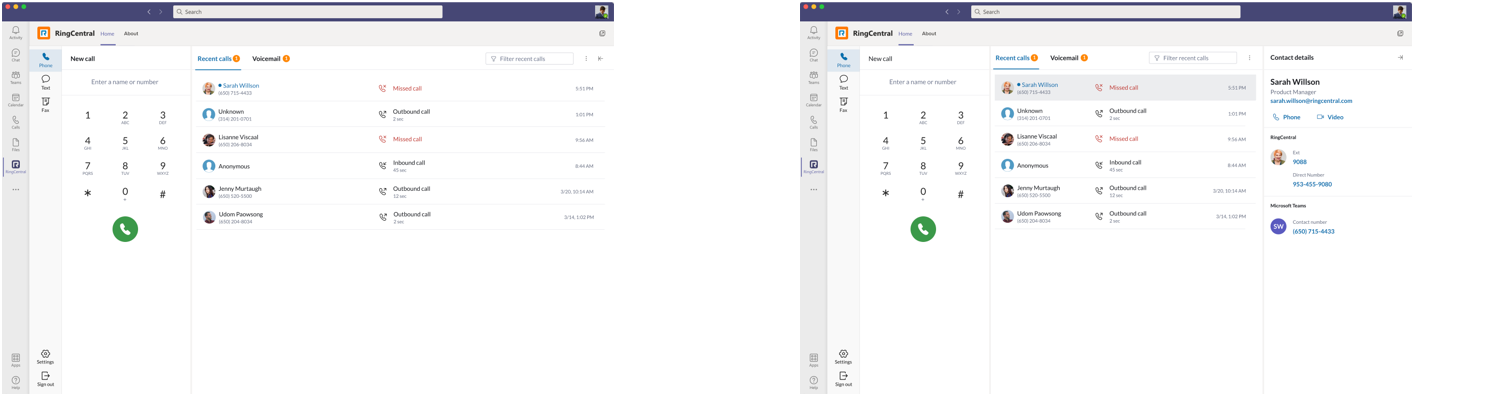
Phase 1 design - Direct routing
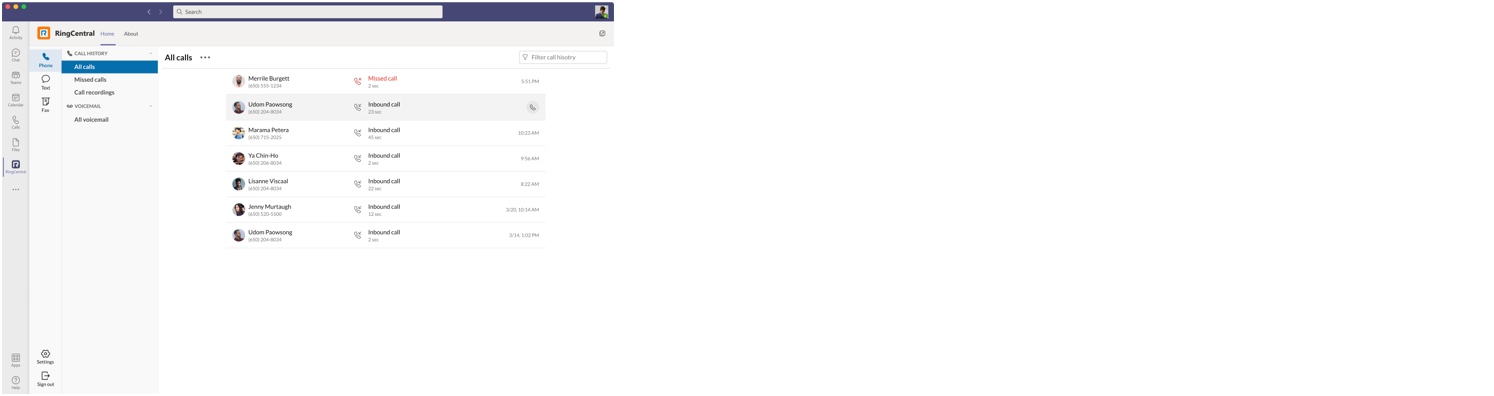
Phase 1 design - Text
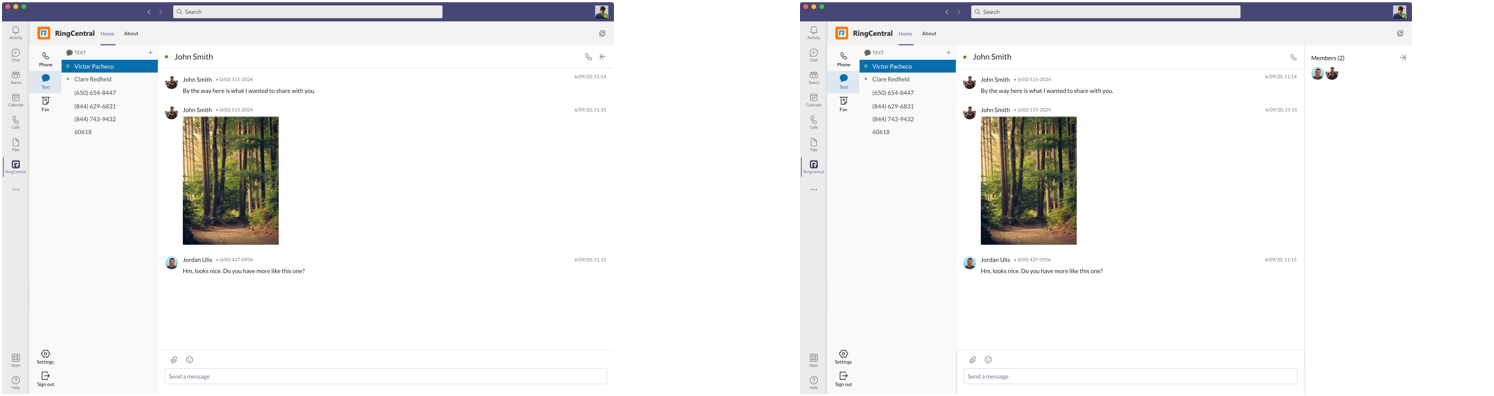
Phase 1 design - Fax + settings
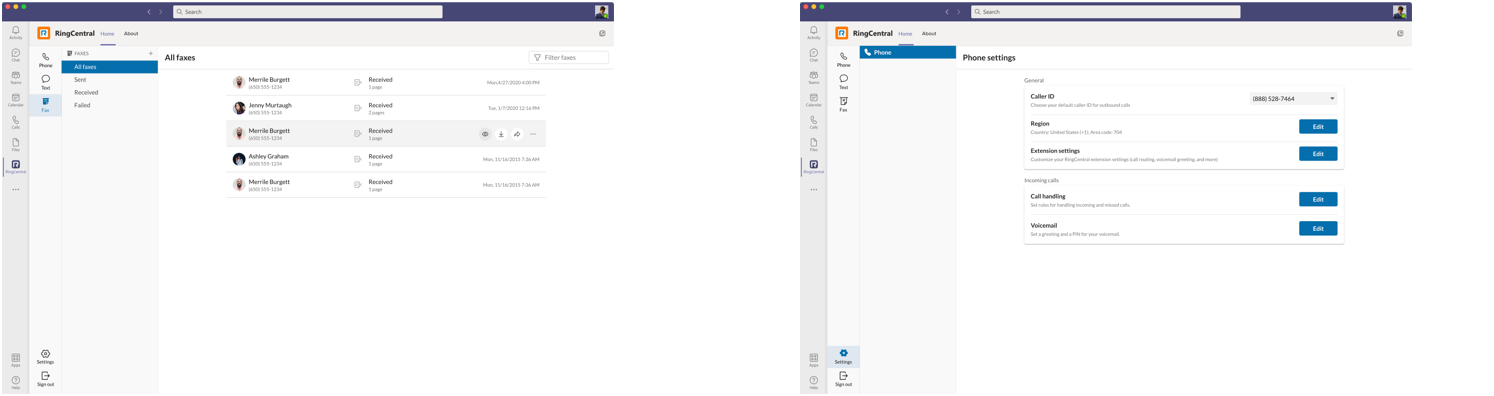
Analysis for Phase 1 design
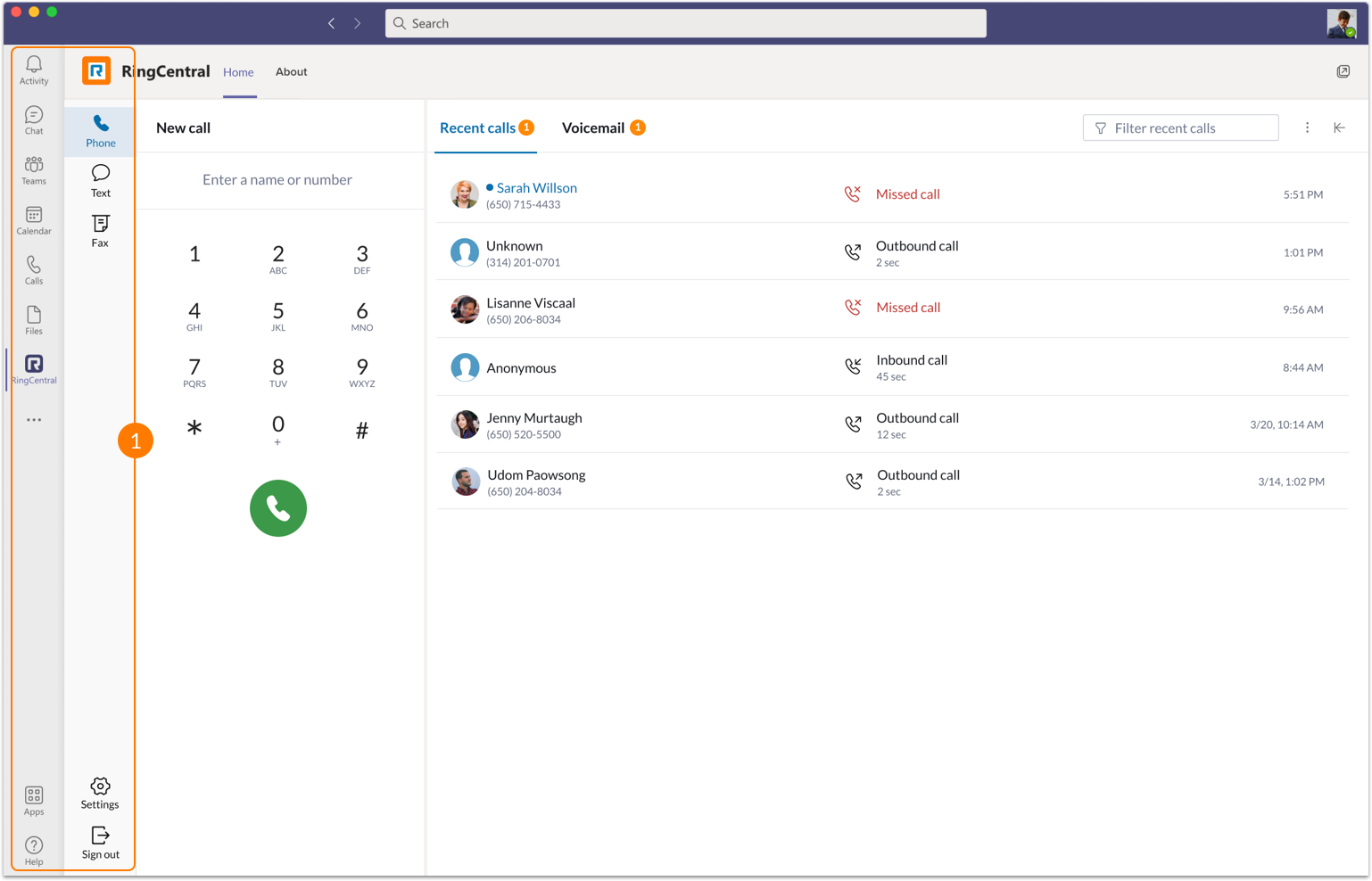
1. Double vertical nav (MS own nav + RC nav) can be overwhemling and confuse user.
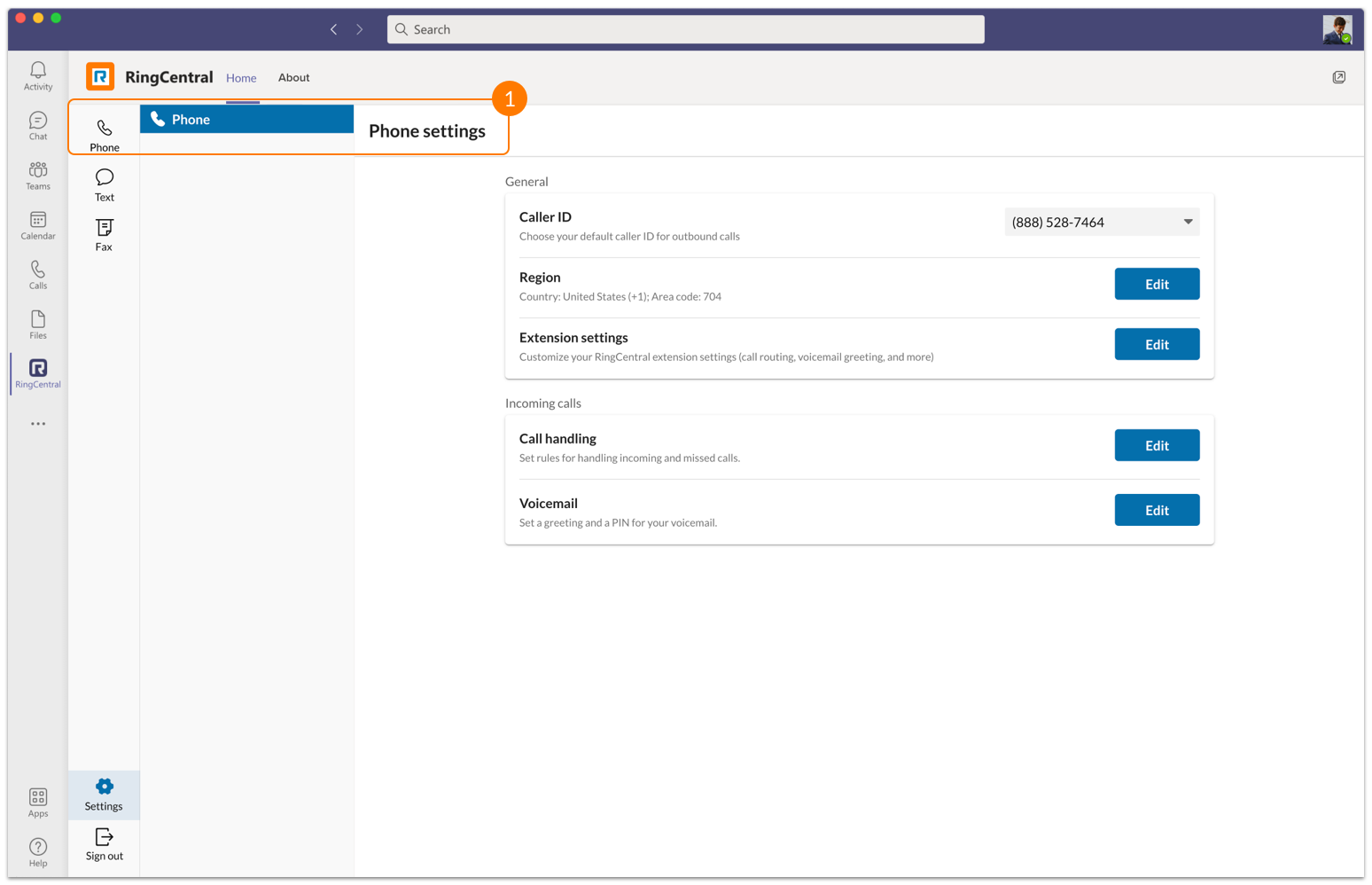
1. Repetitive information.
Collecting user data/feedback
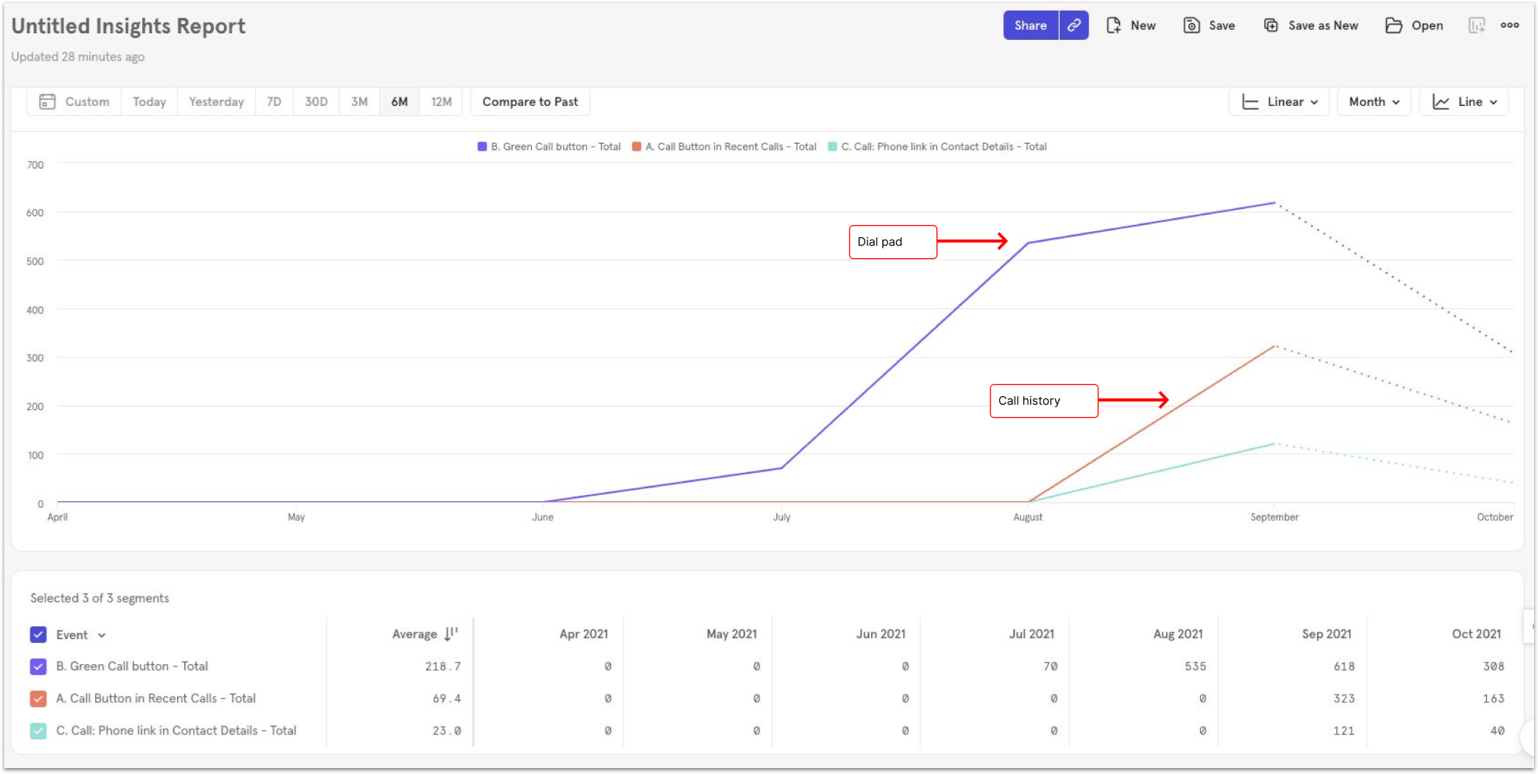
From Mixpanel we know that users make the most calls through dial pad. Suggest always to show dial pad when responsive to small window size.
Phase 2 draft design
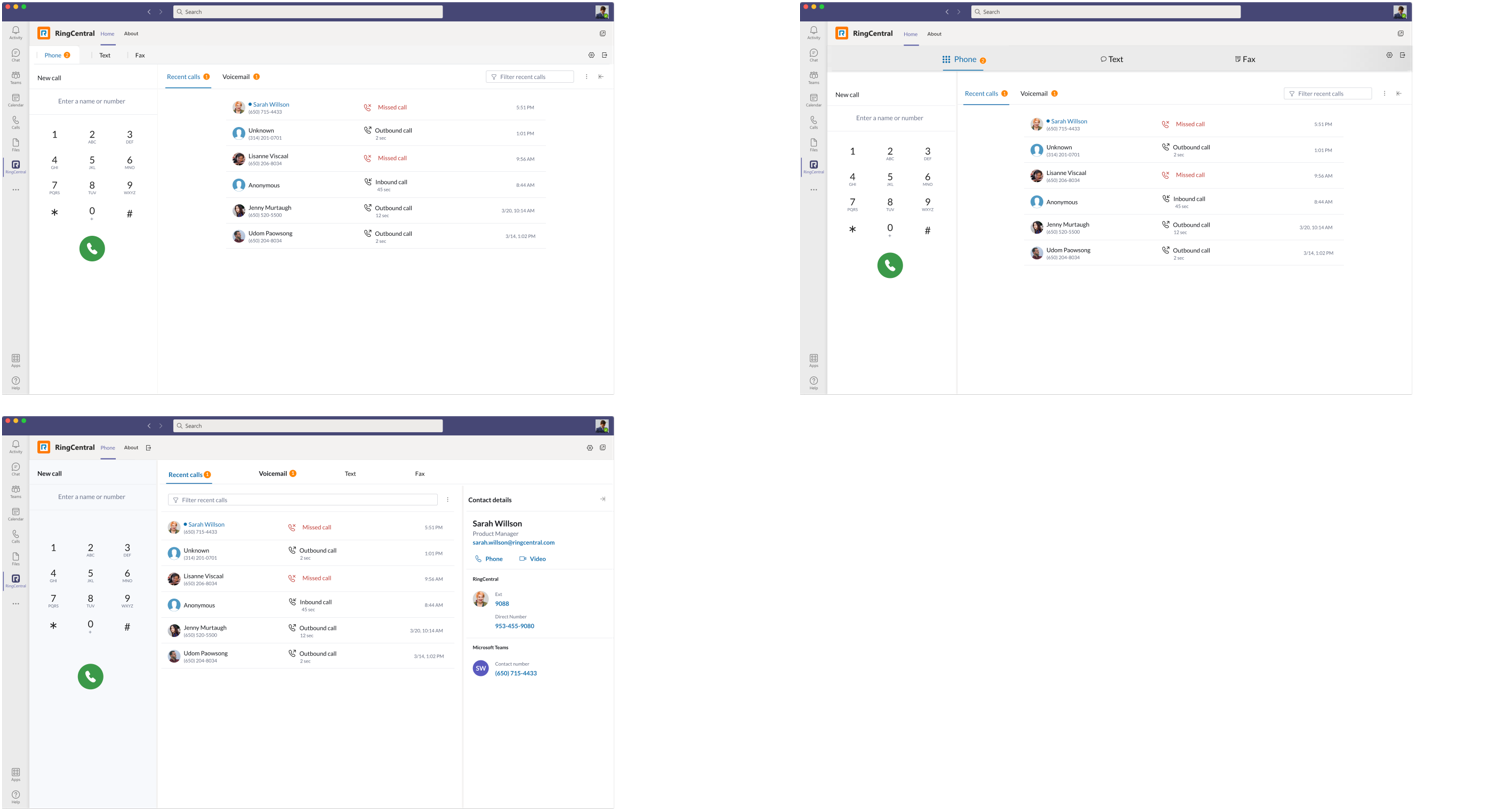
Design final
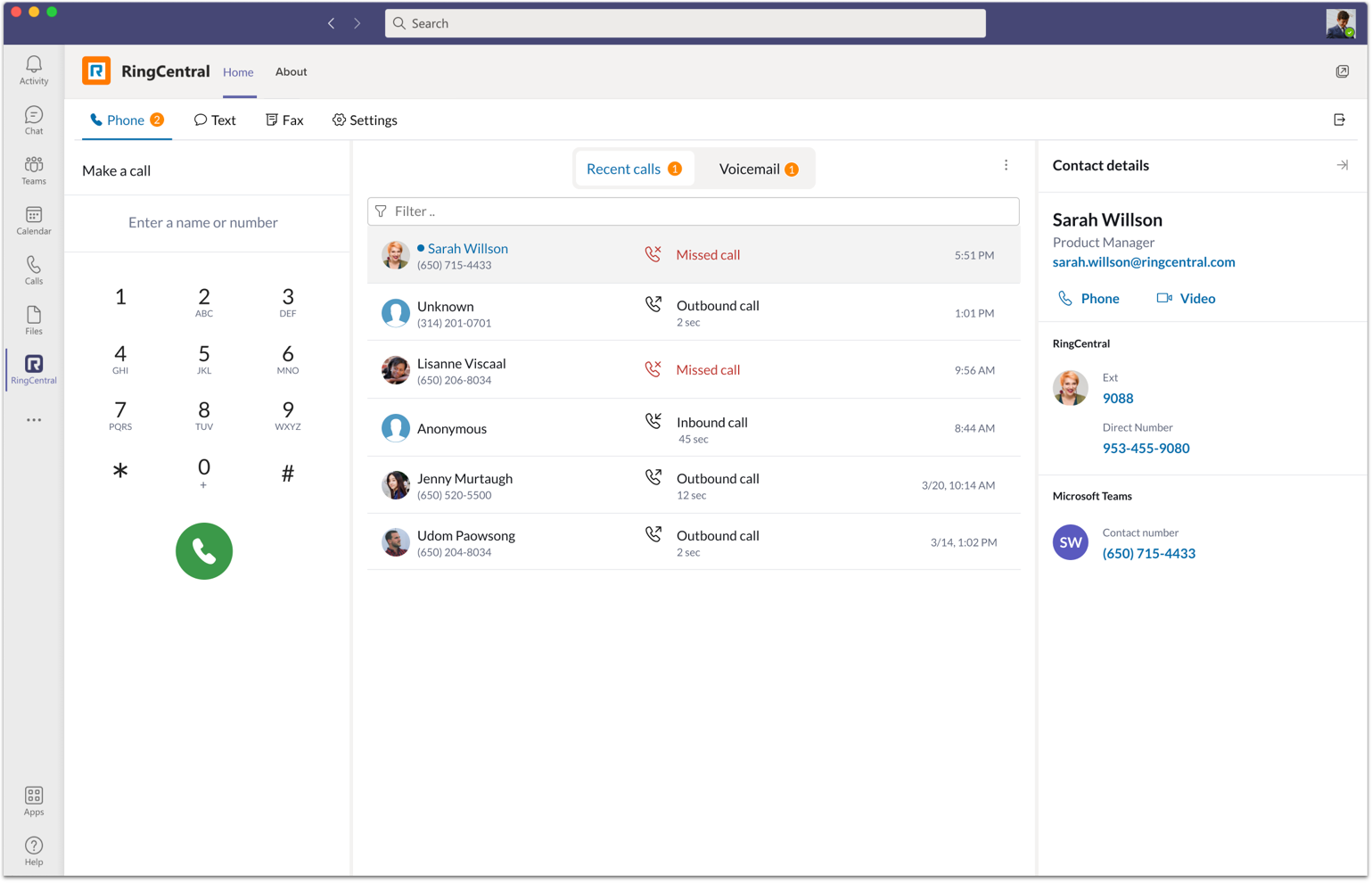
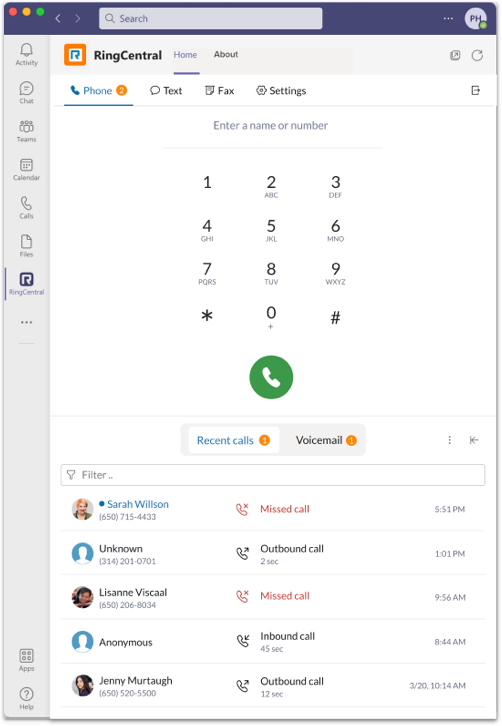
Responsive options
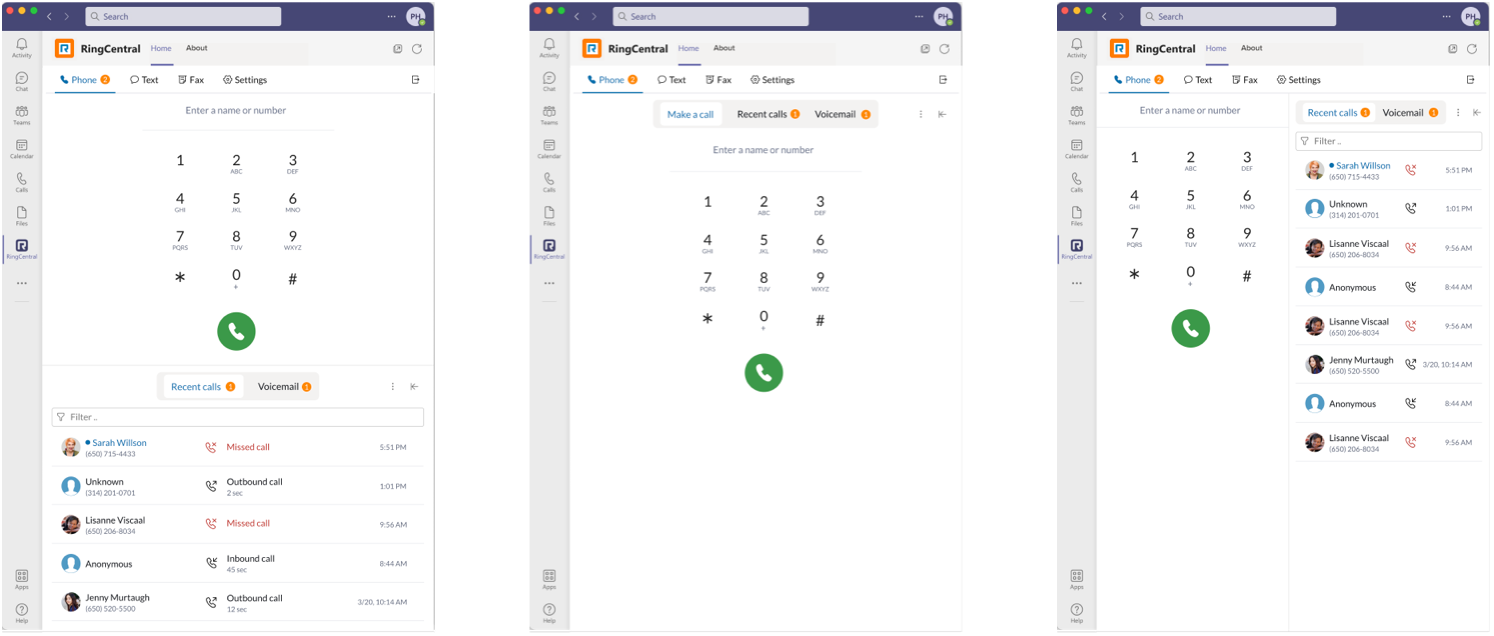
1. 10 of 21 participants prefer option 1.
User feeback highlights
1.Option 1 does give a easier to management, easier to use, no preference between 1 or 2, but 1 does easier to use, less click.
2.Like option1, because I'm familiar with the lots of products like skype, so I like to see the pad on top and call history on bottom.
3.You know, and all you really have to do is click, click a button and you'll be able to see your calls. Option 2 is more friendly for mobile, is the neatest option.
4.Is very helpful is that the mobile size makes it easy to filter through my calls, my voicemail On as single screen, while also being able to dial a number as well. So I will go with option 3.
Key changes
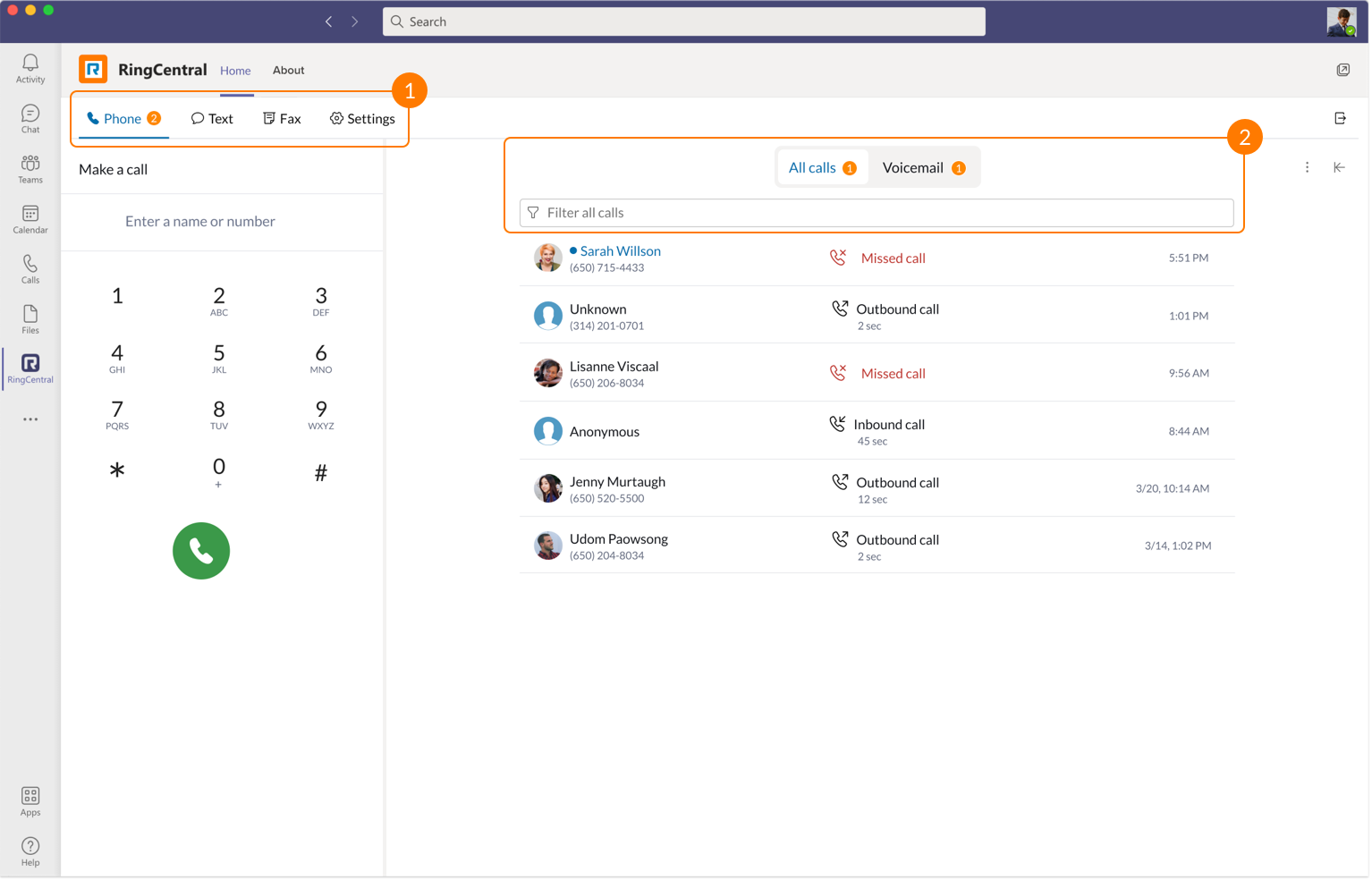
1.Two level nav structure with icon and mui increase the visibility.
2.Different tab layout to distinguish from main nav. Full width search/filter bar can help user entry content more easily.
Other pages
Text conversation
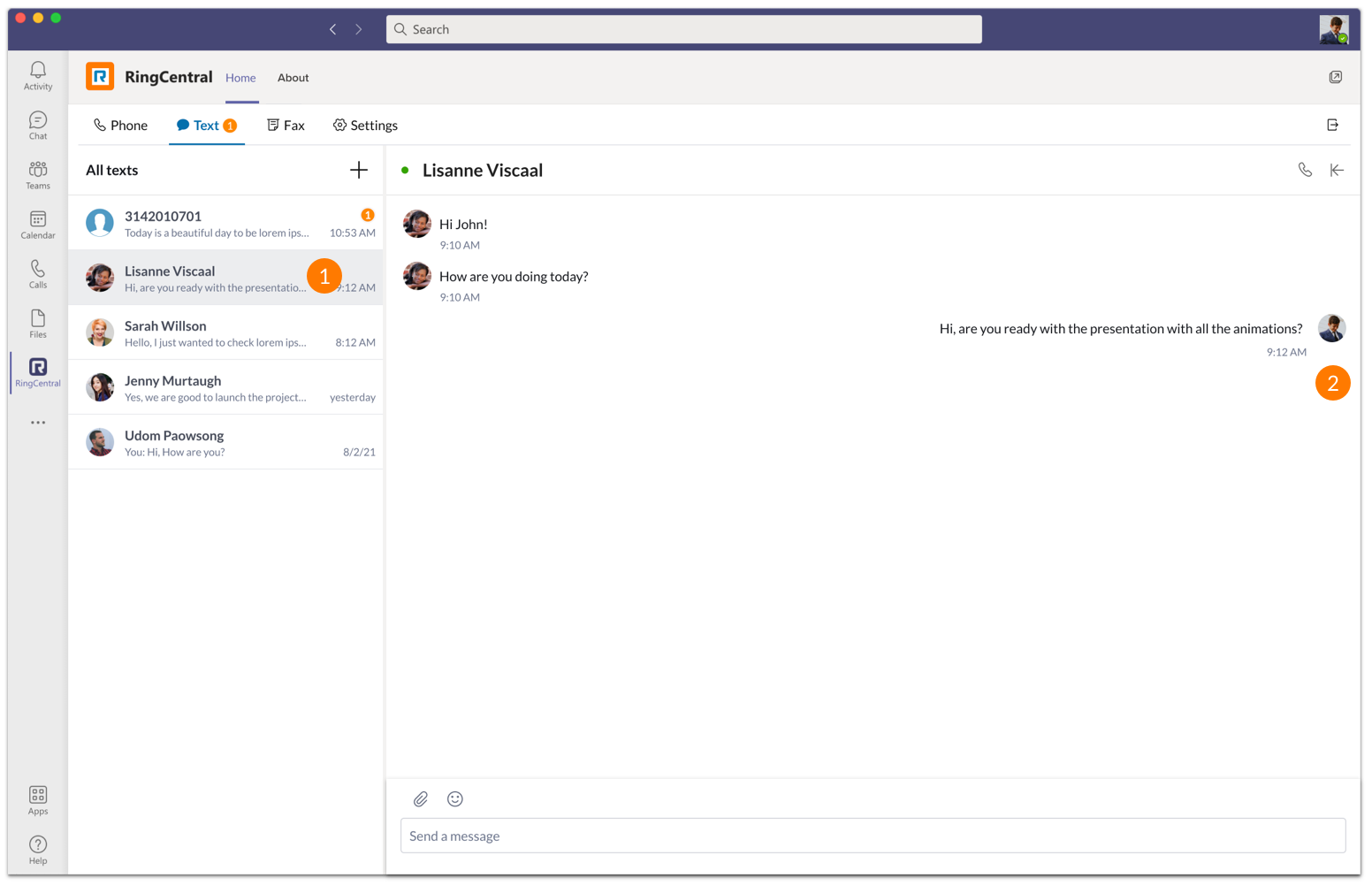
1.Allow user to check the preview of message without having user click into it.
2.Havine the contacts message on the left and user's message on the right can help them focus on the coversation more naturally.
Fax
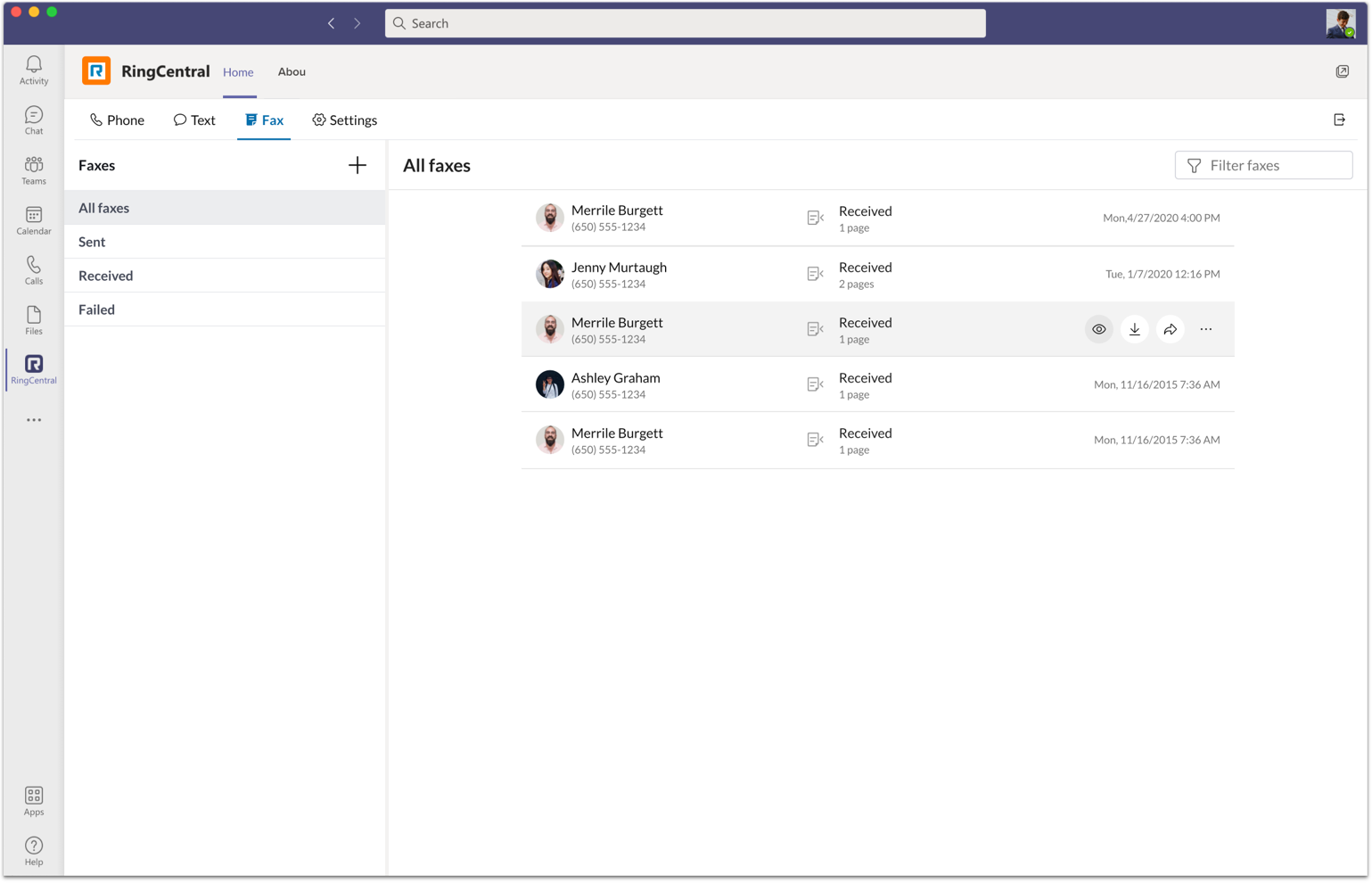
Settings